How to install the last version of S-Connect?
In this article we will explain how to install the last version of S-Connect.
How to install:
Open S-Connect, go to settings -> hit the button 'Installeer laatste versie' in the right bottom corner. The last version will be installed.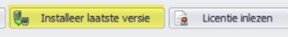
When the installation is done, restart S-Connect. The last version is installed.